728x90
반응형
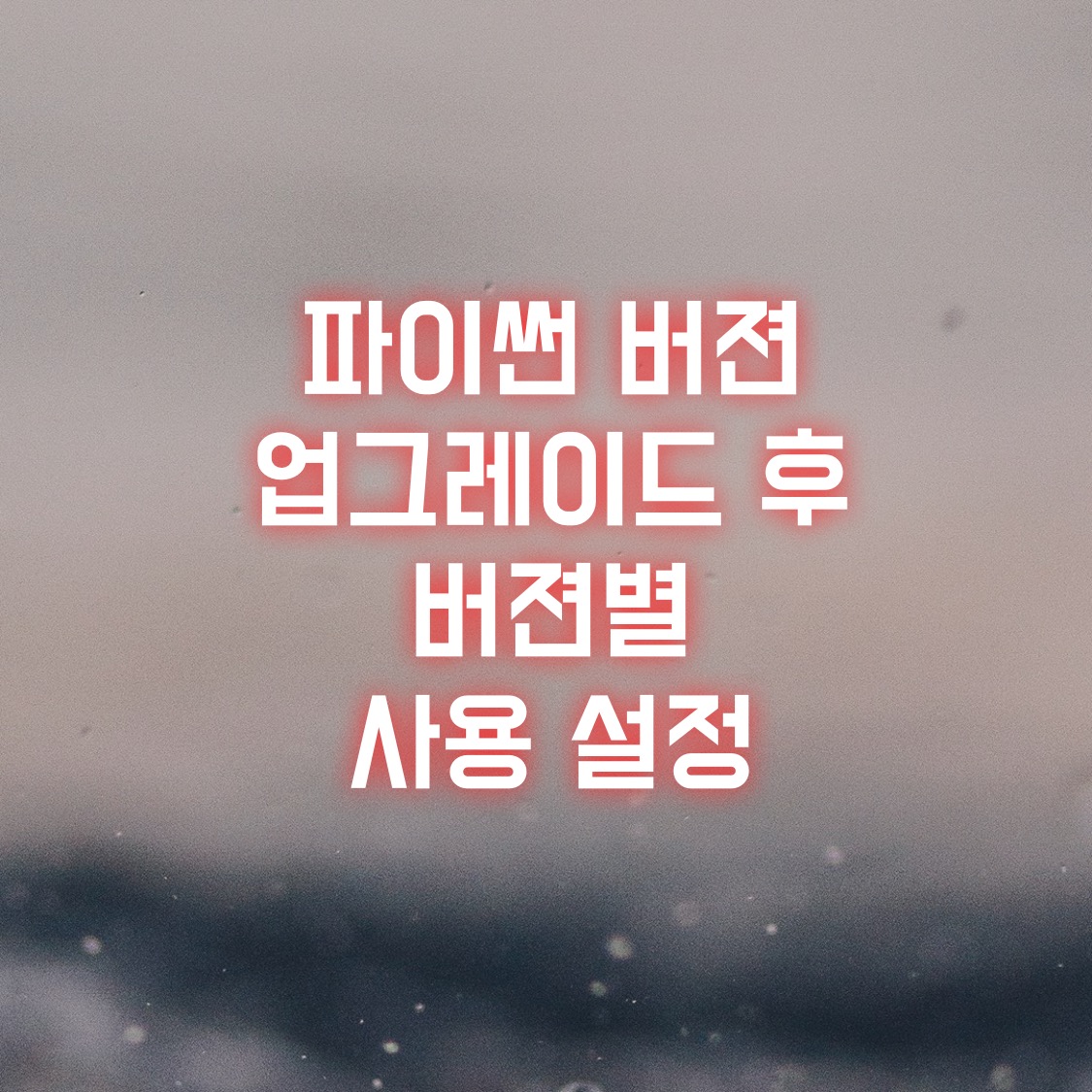
개요
리눅스 환경 빌드시스템 구축 중 아래와 같은 에러메시지가 출력될때, 파이썬 업그레이드를 하는 방법에 대해서 기술한다.
repo: warning: Python 2 is no longer supported; Please upgrade to Python 3.6+.
설치
$ sudo apt-get install python3.6
벌써 설치 되었다고?
Reading package lists... Done
Building dependency tree
Reading state information... Done
python3.6 is already the newest version (3.6.9-1~18.04ubuntu1.3).
python3.6 set to manually installed.
0 upgraded, 0 newly installed, 0 to remove and 112 not upgraded.
오잉? 설치를 할려고 했더니 벌써 설치가 되어 있다고 한다.
근데 왜 예전 버젼으로 동작하지?
$ python
Python 2.7.17 (default, Sep 30 2020, 13:38:04)
[GCC 7.5.0] on linux2
Type "help", "copyright", "credits" or "license" for more information.
phthon 을 실행해보면 이전 버젼으로 동작 한다.
Alternatives 를 이용한 버젼 사용 설정
$ sudo update-alternatives --install /usr/bin/python python /usr/bin/python3.6 1
update-alternatives: using /usr/bin/python3.6 to provide /usr/bin/python (python) in auto mode
$ python
Python 3.6.9 (default, Oct 8 2020, 12:12:24)
[GCC 8.4.0] on linux
Type "help", "copyright", "credits" or "license" for more information.
다시 이전 버젼으로 돌리고 싶다면?
$ sudo update-alternatives --config python
There are 2 choices for the alternative python (providing /usr/bin/python).
Selection Path Priority Status
------------------------------------------------------------
0 /usr/bin/python3.6 1 auto mode
1 /usr/bin/python2.7 1 manual mode
* 2 /usr/bin/python3.6 1 manual mode
Press <enter> to keep the current choice[*], or type selection number: 1
update-alternatives: using /usr/bin/python2.7 to provide /usr/bin/python (python) in manual mode
$ python
Python 2.7.17 (default, Sep 30 2020, 13:38:04)
[GCC 7.5.0] on linux2
Type "help", "copyright", "credits" or "license" for more information.
cofing 옵션을 선택한 다음, Selection 에서 이전 버젼인 1 을 선택하면, 다시 2.7 버젼으로 돌아 갔음을 확인 할 수 있다.
결론
파이썬을 최신 버젼으로 설치 했지만, 최신 버젼이 동작하지 않을 경우 "update-alternatives" 설정으로 버전을 선택 하자.
728x90
반응형
'IT > IT 잡지식' 카테고리의 다른 글
| Signature from server's host key is invalid error (0) | 2021.01.13 |
|---|---|
| 애자일 (Agile) 개발 방법론 (1) | 2021.01.05 |
| sudo 권한 획득하기 (0) | 2020.12.07 |
| 구글 포토 무제한 업로드 서비스 중단 발표 (261) | 2020.11.12 |
| 사운드 PCM 데이터 추출을 통한 신호대 잡음비 (SNR) 측정하기 (276) | 2020.11.02 |
댓글